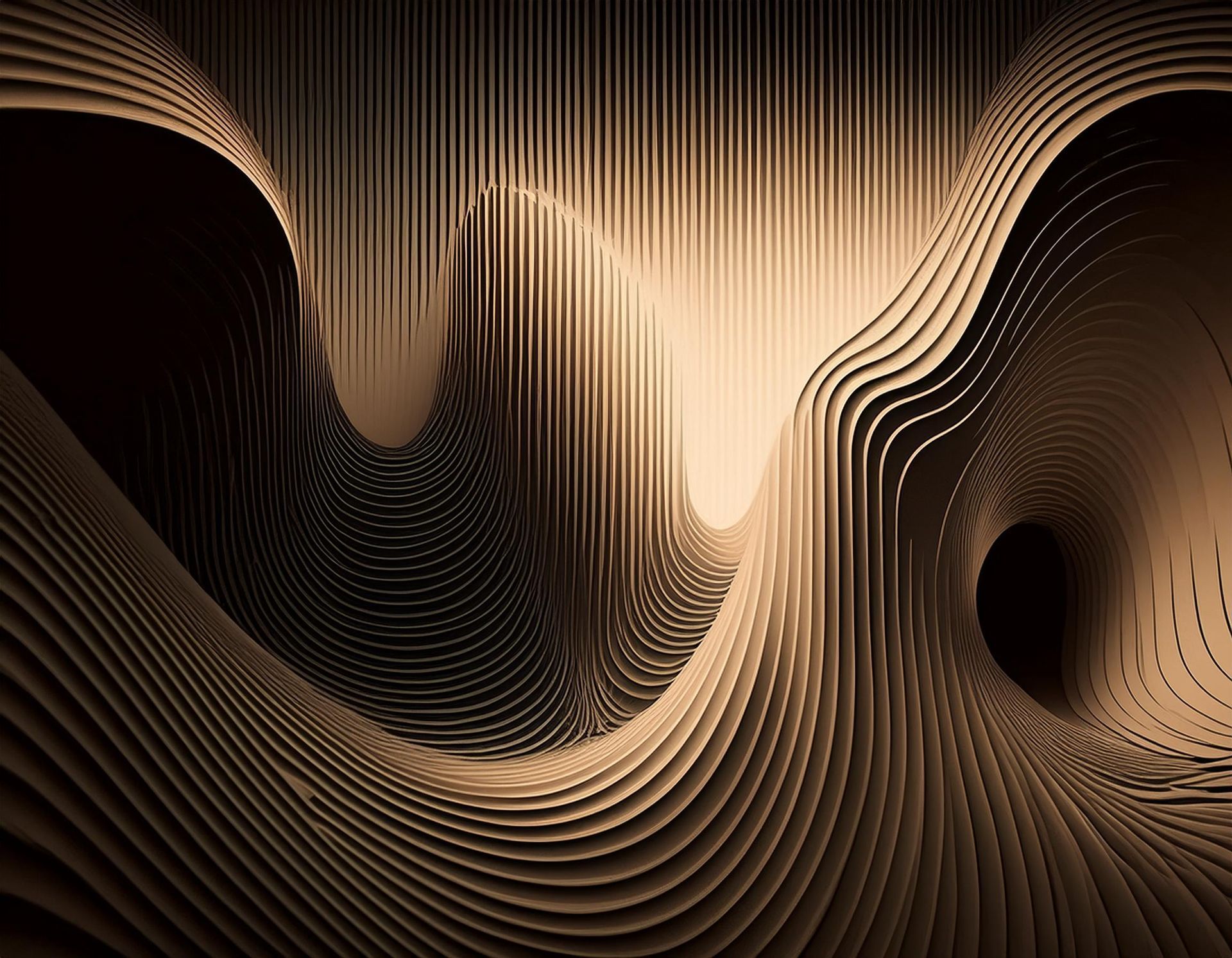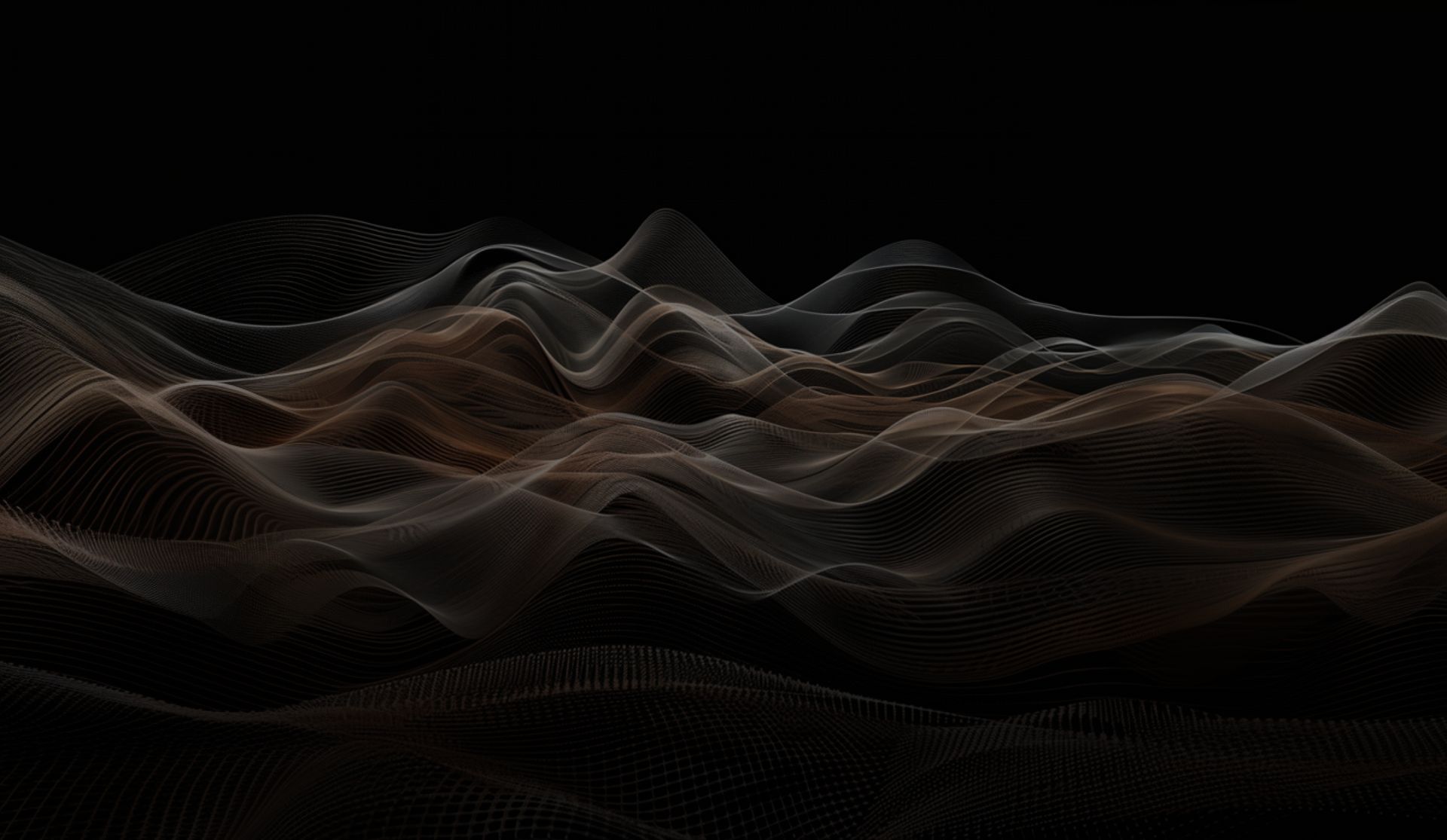Overtone is meant to be used offline,
you don't want to be in the middle of a journey or meditation and receive a phone call. You also want to make sure you can access your favorite sessions on an airplane or in the woods.
GO OFFLINE
3 SIMPLE STEPS TO DOWNLOAD
- Find your session for offline access
- Tap the three dot (⋮) icon
- Tap on the middle icon (download)
2 STEPS TO ACCESS AND PLAY
- On SESSIONS tap the download icon on the top controller (top left)
- This will display all your downloaded sessions, which you can still filter by duration or instrument
Avoid getting interrupted during your session,
airplane mode is highly recommended.
CONTACT OVERTONE
Please fill the form in the settings tab, or email us at info@overtoneexperience.com
MORE
OVERTONE CONTEXT

Overtone is designed to be explored. We invite you to navigate the library and explore different sessions, observe how the different instruments make you feel. Headphones are highly recommended, as Overtone's sound meditations are recorded in binaural audio , allowing you to have an experience that feels as if you where in the room with the instruments.